Introducing OneHome™
Soon, the customer portal you use to view properties will be replaced by OneHome™, a new and improved customer portal experience. OneHome™ will give you more ways to connect with me in a modern and user-friendly environment than ever before.
Below are the steps you will need to take to begin using the new features of OneHome™ when it becomes available. 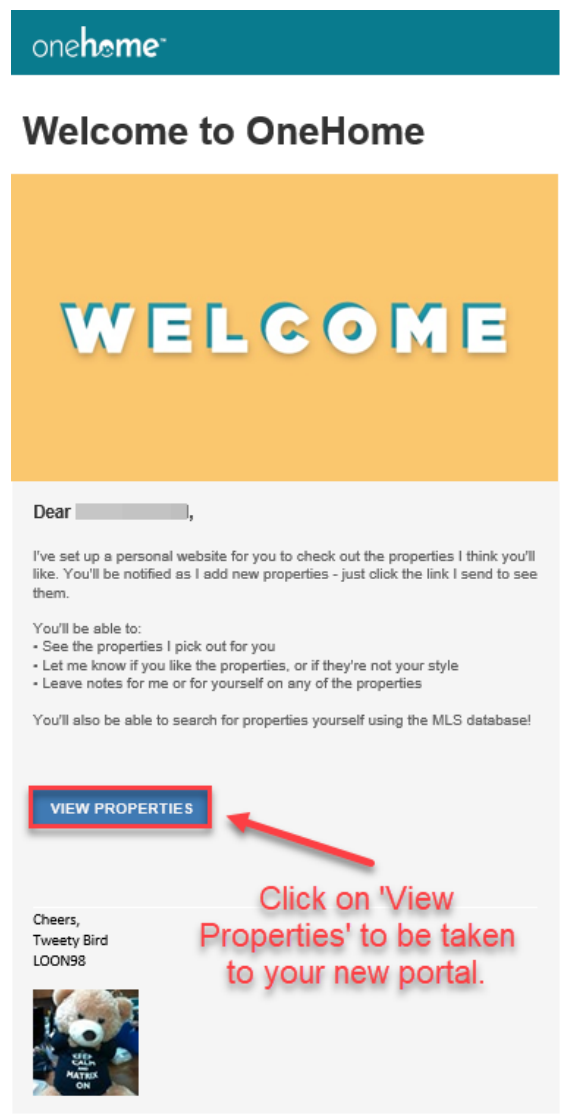
- I will send you a Welcome email. Select ‘View Properties’ to access OneHome™.
- Once in OneHome™, select ‘Activate Account.’
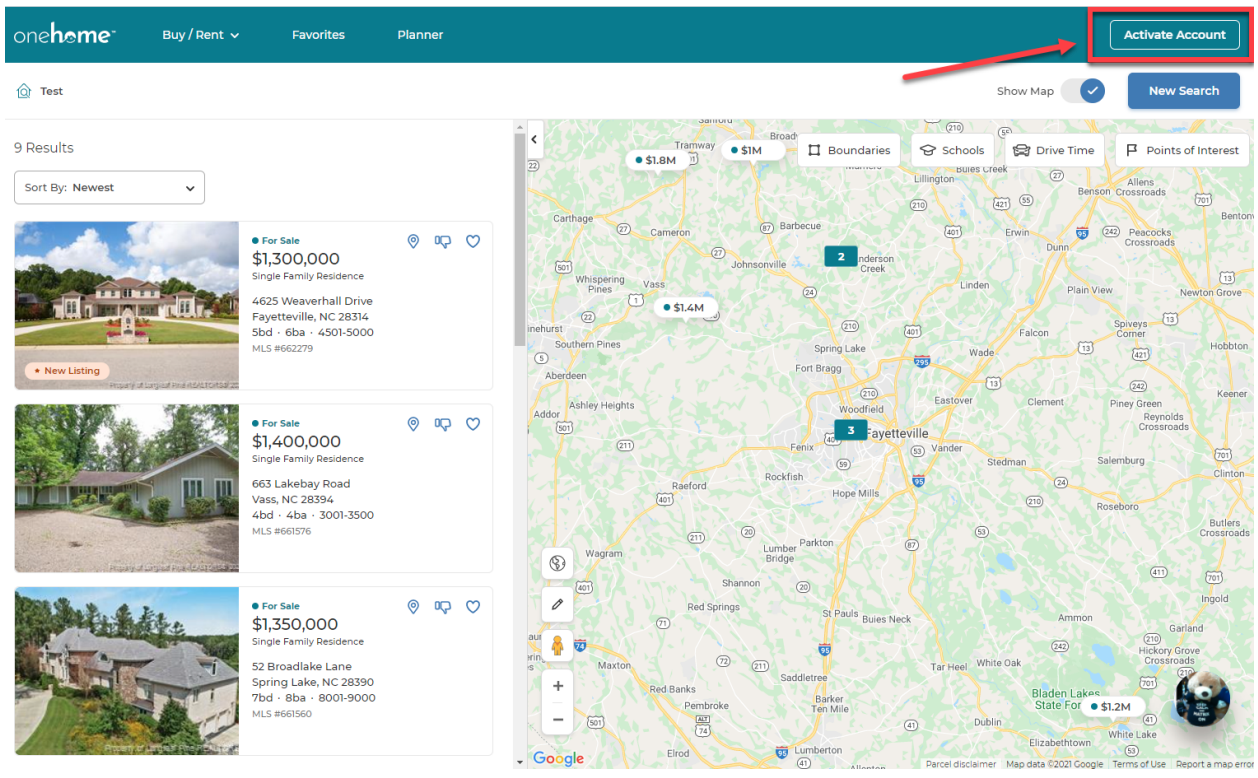
- Fill out the form to activate your account. This action is required for you to unlock certain features, such as communicating with me via OneHome™, marking a listing as a favourite, discarding listings, and saving your searches.
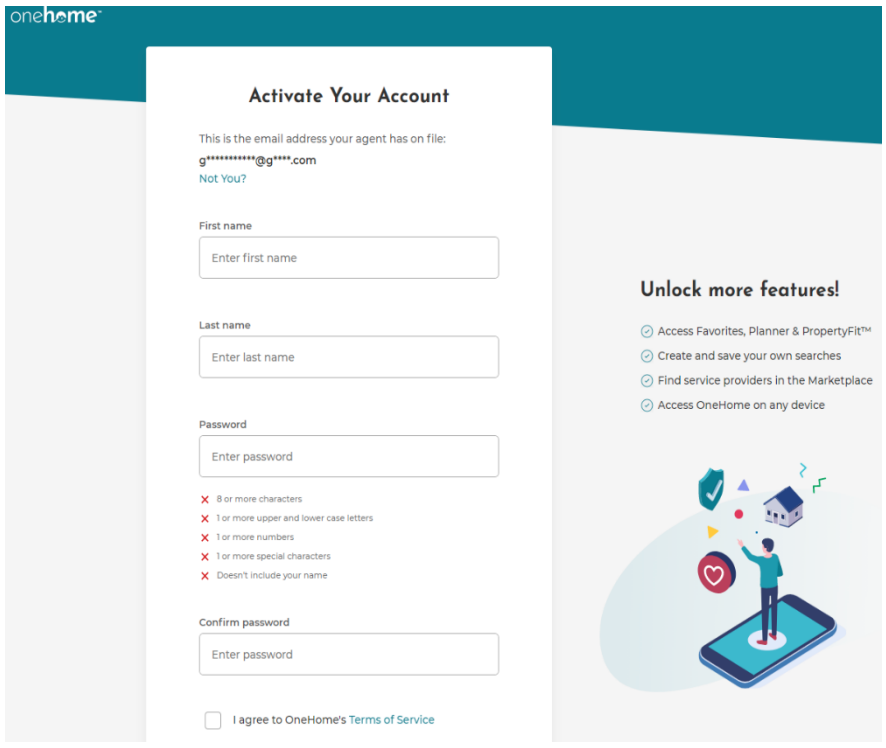
Additional Notes:
- If you are using the current customer portal, information such as Favorites, Discards, and Saved Searches will be transferred to OneHome™.
- The ‘Possibilities’ feature on the current portal will not be available on OneHome™. All your existing listings marked as ‘Possibilities’ will be merged into ‘Favorites’ on OneHome™.
Please click here for more information and let me know if you have any additional questions or concerns. Sincerely,

